I’ve exclusively used Microsoft ergonomic keyboards (first the Natural Ergonomic 4000 then the Sculpt – both of which have been discontinued) for a long time. For a pointing device, I used the Microsoft Sculpt Ergonomic Mouse until it failed; I’m now using an Anker vertical mouse. These keyboards and mice have been great. However, I now occasionally experience wrist, shoulder, and finger problems with increasing frequency, and I’d like to do something about that before it progresses any further. So down the rabbit hole of mechanical, ergonomic keyboards I went, finally settling on a custom-built Dactyl Manuform with thumb cluster trackball.
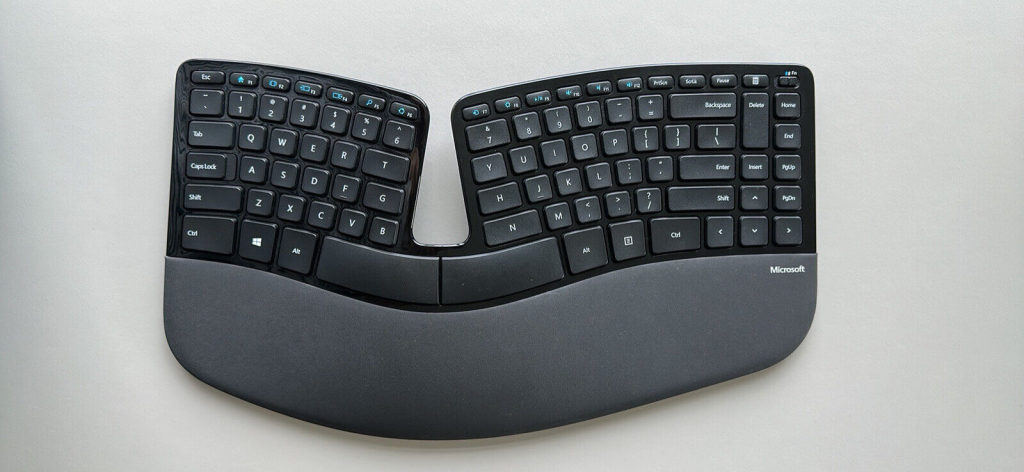
The Impetus for the New Keyboard Quest
The initial notification for the new keyboard was purely ergonomic, seeking health benefits exclusively, but it evolved into including hobby elements as well. I expect what happened to me here is similar to what happens to some people who go looking for a car: they start looking at the low end, just look for wheels to get around town, but end up getting pulled in by fancy aesthetics, 0-60 times, and attractive interiors.
Starting at the beginning, I’ll share my health / physical concerns. I’m not one to complain about these kinds of things, so sharing this information is a bit strange for me. However, I feel that it’s important as these issues explain why I made some of the decisions I did, and therefore may help others in their decision-making process.
First, my wrists get sore, especially on the right. I believe this situation is due to excessive wrist movement when typing. My mouse is also on the right side, so I constantly move my right hand back and forth between the mouse and keyboard is a key contributor. Sometimes this evolves into numbness which sets off alarm bells for me.
Second, my right side lower arm gets sore, sometimes including my elbow. A bit of research (I am not a doctor – keep in mind I have no idea what I’m talking about) indicates that this issue may be caused again by constant keyboard/mouse switching, as well as moving the mouse around a lot.
Third, sore fingers, again worst on the right hand, and on the right half of that hand in particular. I think this issue may be due to imperfect typing style, as I overuse my ring finger and misuse my pinky; I’ve found it very difficult to correct this very old muscle memory. I also think my issues may be due to not great key responsiveness – I wonder if a different key switch and different key layout would help.
I have an adjustable-height powered sit/stand desk and a decent office chair. I’ve researched to determine what height to use. I think I’ve got it right, and I’ve had others check my setup too. Same for my chair, arms, and posture. I think given my equipment, I’m in the most ergonomic configuration I can be in.
Finally, it would be dishonest to not mention that “fun” is a requirement. There’s definitely an element of hobbyism here, too. The keyboard I select should have a certain je ne sais quoi about it. A high degree of personalization, a good feel, and decent aesthetics are all qualitative characteristics I added to my selection criteria list.
Determining Requirements
Based on my issues, I selected a few criteria for the new keyboard:
- Fully split. My current keyboard is a partial split, meaning it has a divider in the middle, but it is still one physical item. Fully split keyboards are two separate halves that can be separately by arbitrary distances, connected either wirelessly or with a wire, either TRRS (beware of TRRS though – they have a bad habit of frying microcontrollers because of the way they physically connect) or some form of USB (micro, mini, A, or C). By separating the keyboard halves at shoulder width (which is wider than my current partial split keyboard’s separation), I’m hoping to alleviate my shoulder soreness. Fully split also allows handle adjustment so the wrists can be as straight and natural as possible, alleviating wrist soreness and carpal tunnel issues.
- Negative tilt. By tilting the keyboard away, the wrists are at a more natural angle. Therefore, pressure on the wrists and carpal tunnel should be alleviated, addressing my wrist soreness and occasional numbness.
- Tented. Raising the keyboard up in the middle causing it to angle down from the middle out allows for a more natural wrist position, addressing wrist soreness and carpal tunnel issues.
- Thumb clusters. Keyboards tend to have just one key, the spacebar, for both thumbs. The thumbs are versatile, strong digits so why not use them for more than just one button? Doing so would also reduce the load on other fingers. However, overworked thumbs leading to a thumb RSI is a real concern. So a happy medium of not under-using the thumbs (as most keyboards do) and not overusing the thumbs (as can be tempting when thumb clusters are present) must be found.
I thought I had all the requirements set… but as I was evaluating keyboards, watching videos of people using them, and reading reviews, it dawned on me: I use the mouse a lot, yet none of these keyboards do anything about pointing devices. Therefore, if I address the keyboard situation but not the mouse situation, I will have solved only a part of the problem. So I added another requirement:
- Integrated pointing device. I needed a way to move the cursor/mouse pointer without moving my hands to another device. I’m aware of, and already use, Vim mode keyboard controls (I use Vimimum in Firefox and Chrome, vscode-neovim for VSCode, and of course regular old vim too). But some things just don’t have keyboard controls or I don’t use them frequently enough to justify learning the keyboard controls (Microsoft 365, Google Docs, GMail, Mattermost, Slack, and Discord).
I learned that most keyboards can control the mouse cursor using keys. Keyboards that use QMK, ZMK (with the mouse keys pull request, as the PR hasn’t been merged (yet?)), and most others with custom firmware can do this. But I don’t think that’s good enough; I think moving the cursor with key presses will be too slow, too inaccurate, or both to be an effective replacement for a dedicated pointing device (mouse, trackball, trackpad, or trackpoint).
And finally, some nice to have’s that aren’t requirements but would still be great:
- Concavity. A key well results in more consistent distances to each key, reducing finger strain. I suspect concavity would also reduce misses due to the improved consistency. And it makes more keys reachable. For example, on a flat keyboard, the “F” keys cannot be reached without moving the hand, but on a concave keyboard, they might be reachable (depending upon the degree of concavity and length of the finger). My Microsoft Ergonomic keyboard already has some concavity, but it’s very slight. I wouldn’t be excited about going to a flat keyboard since I’m so used to the concave ones I’ve used for years, but I’d still give flat a try.
- Ortholinear or column staggered. Typical keyboards (such as my Microsoft Ergonomic one) are row staggered, a throwback to how keyboards had to be laid out due to mechanical constraints in typewriters. Ortholinear (also known as matrix) layout is a simple grid, with no staggering between rows or columns. Column stagger is like row stagger but for columns. It appears that column staggered is the most ergonomic layout, with ortholinear a close contender.
- Hot swap key switches. I’m new to fancy keyboards. I don’t know if I want linear, tactile, clicky, red, sunset, blue, clear, box, circle, or silent switches. I’m concerned that if I get a keyboard that has soldered switches, and I chose the wrong switches, there would be no way to fix it, and I’d be stuck with an expensive keyboard I don’t like. So hot swap key switches would help this fear of commitment issue.
- Bluetooth Wireless. I use a KVM so I need to use the USB connection the vast majority of the time. But Bluetooth wireless support for rare occasions would still be nice to have.
Evaluating Options
I started by doing what any sane person does when faced with such a question: I started by asking the Internet. In my Reddit post “Seeking advice for first ergomech keyboard: UHKv2? Glove80? Something else?” I got some great feedback, but more importantly, this exercise forced me to collect and organize my thoughts, making me think about what was important to me.
Here are the keyboards I considered:
| Full Split | Tilt/Tent | Concave | Ortholinear or Column Staggered | Integrated Pointing Device | Thumb Clusters | Hot Swap Switches | Wireless | Estimated cost | |
| Keeb.io Sinc | ✅ | ❌ | ❌ | ❌ | ❌ | ❌ | ✅ | ❌ | $270 |
| Ultimate Hacking Keyboard v2 | ✅ | ✅ | ❌ | ❌ | ✅ | ✅ | ✅ | ❌ | $505 |
| Kinesis Advantage360 Pro | ✅ | ✅ | ✅ | ✅ | ❌ | ✅ | ❌ | ✅ | $479 |
| Dyma Defy | ✅ | ✅ | ❌ | ✅ | ❌ | ✅ | ✅ | ✅ | $479 |
| Moonlander | ✅ | ✅ | ❌ | ✅ | ❌ | ✅ | ✅ | ❌ | $365 |
| ErgoDox EZ | ✅ | ✅ | ❌ | ✅ | ❌ | ✅ | ✅ | ❌ | $354 |
| Glove80 | ✅ | ✅ | ✅ | ✅ | ❌ | ✅ | ❌ | ✅ | $399 |
| Dactyl Manuform (6×6 standard rows) | ✅ | ✅ | ✅ | ✅ | ❌ | ✅ | ✅ | ❌ | $395 |
| Charybdis | ✅ | ✅ | ✅ | ✅ | ✅ | ✅ | ✅ | ❌ | $485 |
| Naya | ✅ | ✅ | ✅ | ✅ | ✅ | ✅ | ✅ | ✅ | ~$600 |
| Dactyl Manuform with Thumb Cluster Trackball (5×7 standard rows) | ✅ | ✅ | ✅ | ✅ | ✅ | ✅ | ✅ | ✅ | ~$550 |
Keeb.io Sinc
This was the first, and most economical, keyboard I considered. It’s well-reviewed and seems pretty great. This was the first keyboard I dove into, reading reviews, imagining use, evaluating keycaps, and asking questions. I think this keyboard is a solid option, but, for me, it doesn’t meet several key requirements.

Ultimate Hacking Keyboard v2
The UHKv2 is a serious contender, meeting almost all of my requirements and nice to have’s. I considered the UHKv2 + UHKv2 Palm Rest + Trackball Module.
This keyboard is only one of three options I found that includes a pointing device. There are actually 3 different kinds of pointing devices offered: trackball, trackpoint, and touchpad. I think that’s really fantastic – I wish other keyboards (particularly the Glove80!) would offer such accessories.
In the end, the flat, row-staggered layout was a deal breaker for me.

Kinesis Advantage360 Pro
This keyboard is a mass-produced item from a long-lived, reputable company. Professionals have been using Kinesis keyboards for years with great results. This keyboard introduced me to the concept of thumb clusters, an idea that resonates with me and that all of the following keyboards feature. The layout of this keyboard is very similar to a Dactyl Manuform 6×6 standard row.
In the end, the lack of an integrated pointing device was something I couldn’t get over.

Dyma Defy (available October 2023)
I priced this keyboard with the wireless and built-in tenting options.
It’s a great-looking keyboard with positive pre-release reviews. It’s mass-produced and aluminum so it should have a high quality feel and ergonomic professionally informed design. It meets almost all of my criteria but lacks an integrated pointing device. The layout is most similar to a 4×7 standard row.

Moonlander
The Moonlander is the next iteration of the ErgoDox EZ, building a few features that used to be options (such as tenting and wrist rests) and tweaking the layout (particularly the thumb clusters). There are criticisms of the thumb cluster, especially when tented, being very uncomfortable and hard to use.

ErgoDox EZ
The ErgoDox EZ seems like a great keyboard with a large community of very happy users. However, it’s flat and lacks a pointing device, missing some of my requirements.

Glove80
The Glove80 has a fantastic look – it looks great and it just looks ergonomic. I haven’t found any negative reviews about its ergonomics. The only negative review point I’ve seen is that it feels “cheap” due to being made from light materials; however, being light was a design goal and according to the manufacturer doesn’t indicate low quality at all.
I had this keyboard in my shopping cart several times. However, in the end, the lack of a pointing device was a deal breaker for me. The Glove80’s firmware, which is ZMK, doesn’t currently have mouse key support either… so unless I custom compile the firmware (Glove80’s discord recommends this ZMK fork at the moment), there’s no way to click or move the mouse cursor with this keyboard. Hopefully, Glove80 will offer a pointing device themselves or someone else will. I’m particularly interested in the Orbital trackpad – if it ships, and it offers some kind of Glove80 integration, it would be very enticing.

Dactyl Manuform (available in a variety of sizes)
Dactyl Manuforms are 3D printed resulting in a great deal of variety between different vendors. The design originated in 2012 with abstractthat’s Dactyl Manuform GitHub project which is now the basis for many other individual’s and companies’ designs. Many people 3D print the layout on their own, then buy a kit or components and perform the soldering and installation to produce a homemade, bespoke device. But I want something pre-built so I didn’t look for or evaluate such kits.
There are many reviews, discussions, and YouTube videos discussing these keyboards, many of which are quite positive.
Since these keyboards are bespoke, there are not, and cannot be any professional ergonomic design evaluations. Therefore, there is the risk that, at least some of these keyboard designs, may be ergonomically awful. However, the fact that some professionally ergonomically evaluated mass-market keyboards are based on or very similar to Dactyl Manuform designs (such as the Glove80 and Kinesis Advantage), I’m confident that as long as one doesn’t go too crazy, the design is probably ergonomic.
Very few of these keyboards feature integrated pointing devices. And almost all of the pre-built ones lack Bluetooth wireless connectivity (however, I expect that to change over the coming months).
Charybdis
The Charybdis is more or less a Dactyl Manuform with a trackball in the thumb cluster. The largest configuration available is 4×6.
This keyboard meets all my requirements. It’s well-reviewed and looks great.
One unique characteristic of this keyboard is that the trackball is positioned under the palm, as opposed to by the fingers or by the thumb. I’m not sure if this design is better, but it is definitely unique – I wish I could try one.
This keyboard is fantastic, but, I think I might want more keys. I’m currently using an 88 key keyboard, and this keyboard has only 56.
I think a few more keys would make the migration more manageable.

Naya (Available April 2024)
The Naya keyboard is similar to the UHKv2 in that it has point device modules: Touch, Track, Float, and Tune. The layout looks great, similar to the Dactyl Manuform 5×7 whole matrix. It will be mass-produced so I expect a more “finished” quality than the 3D printed options and it should be professionally ergonomically evaluated and designed.
I like the look of the Naya. I am, however, concerned that the keyboard itself is flat, which doesn’t seem like it would be as comfortable as a concave design would be. If it was available now, and assuming the reviews are positive, I would seriously consider this keyboard. I’m eager to learn more once it’s available for purchase.

Dactyl Manuform with Thumb Cluster Trackball (5×7 standard rows)
At this point, I realized that what I wanted wasn’t mass-produced, so it was time to look at custom options. I came across Wylderbuilds which has an option that meets all the requirements and has all of the nice to have’s, and does so at a competitive price.
So that was it – I selected a custom-built Dactyl Manuform with Thumb Cluster Trackball. Since it’s a custom keyboard, I now had many other decisions to make about its design, which I will cover in another article.
Wrapping things up, my top 3 keyboards ended up being:
- Dactyl Manuform with Thumb Cluster Trackball
- Charybdis
- Glove80

So Many Other Options!
There are many, many other options – too many to list. Right now is the Cambrian Era of keyboards, which is great in that there’s a ton of innovation and many choices, but it’s also overwhelming. Due to the sheer number of choices, I couldn’t look at them all, never mind in any depth. For example, I skimmed over and eliminated the Corne, lily58, and sofle quickly because I had trouble finding pre-built ones and I couldn’t find any with integrated pointing devices (except for Trackball Lily58 Low Profile, but the trackball seems way too small to use, and the pointer positioning seems harder to use than a thumb positioned one). I also eliminated those keyboards as they have too few keys (~30 keys). Very low key counts might be great, but for my purposes right now, switching to such a low key count keyboard would be too large of a learning curve with too many changes all at once.
For someone not constrained to pre-builts like I am, the choices are literally endless due to the incredible number of customization available, both ordered via kits and components and DYI.
I tried to make the best choice for myself – my selection may not be best for you. Select your own criteria, your own DYI comfort level, and enjoy the journey. I hope that this article at least provides a decent starting point and some input for you as you begin your journey.
Thank you!
I invested a lot of effort into this research and making this decision. In that process, read a lot materials, watched a lot of reviews, asked a lot of questions. Here are just some of the sources I leveraged as I educated myself on this expansive topic:
- I built a weird keyboard by Nathan Friend. I also emailed Nathan to ask what his hands on this keyboard actually looked like, and he responded not only with a video but also some really helpful thoughts.

- Bastard Keyboards YouTube Channel. The videos of hands using keyboards, audio of usage, and build guides are very helpful.
- Bastard Keyboards on Reddit. He actually responded to my questions, and even though I didn’t end up choosing one of his keyboards, I cannot speak highly enough of his work and I will absolutely recommend them for others and keep them in mind for myself in the future.
- hudbrog’s dactyl manuform with trackball. hugbrog also responded to questions I DM’ed.
- Ben Frain’s Review: Dactyl Manuform — Ergonomic Mechanical Keyboard, hand built, build guide and testing YouTube video.
- Adam13531’s My keyboard journey YouTube video
- Wylderbuilds via email and Reddit. They answered a lot of questions, including quite a few before I placed the order.
![]() Looking at Some of the Most Popular Ergonomic, Mechanical Keyboards and Selecting One (Spoiler Alert: I Picked The Dactyl Manuform with Trackball) by Craig Andrews is licensed under a Creative Commons Attribution-ShareAlike 4.0 International License.
Looking at Some of the Most Popular Ergonomic, Mechanical Keyboards and Selecting One (Spoiler Alert: I Picked The Dactyl Manuform with Trackball) by Craig Andrews is licensed under a Creative Commons Attribution-ShareAlike 4.0 International License.
Interesting read. You missed an important point. Do you want or need or want to avoid a palm rest. I think a keyboard without one is better and typing with floating hands the most overlooked contribution to type ergonomic. A split keyboard is a huge advantage. The rest is nice to have. I use a UHK and find the software is great and easy to use.
Regarding thumb keys I think not having to many and those you have being wide enough to give some room is better.
Did you get your keyboard already?
I plan to try no palm rest (floating hands) as well as the simple gel palm rests as seen at https://wylderbuilds.com/shop/p/pair-of-wrist-rests-for-split-style-keyboards I’m eager to evaluate both options.
With the disclaimer that I have no personal experience, I tend to agree. I selected the “Mini 5-key Thumb Cluster” and the “Wyld 3-key Trackball Cluster” thumb clusters; I hope they strike a nice balance between giving enough room but also offering enough keys.
Not yet… I’m hoping to receive it in a couple of weeks. 🤞