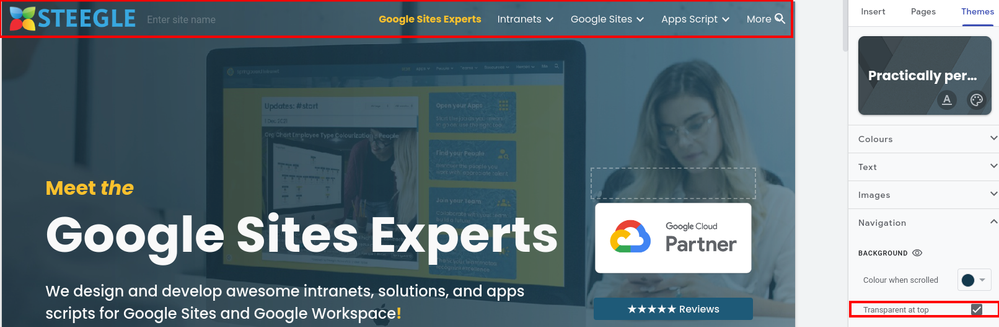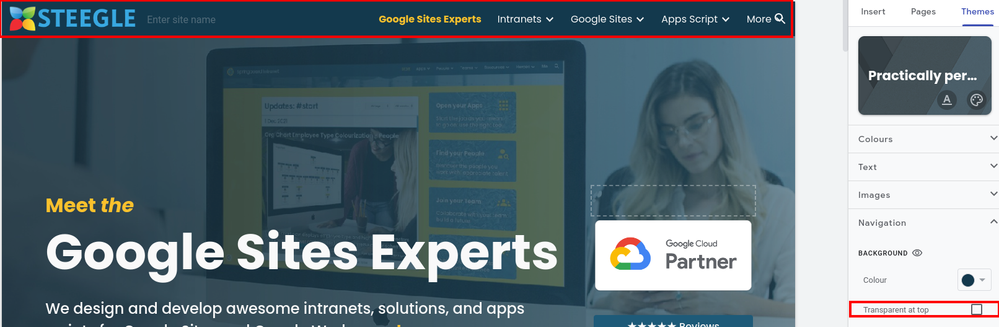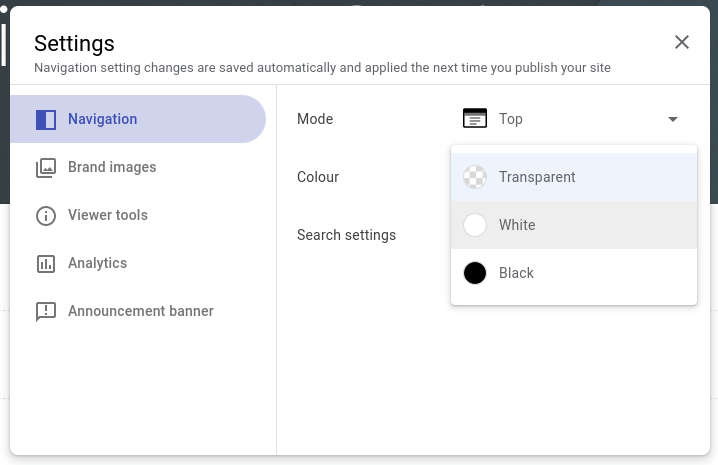- Google Workspace
- Workspace Forums
- Workspace Q&A
- Change Navigation Text color
- Subscribe to RSS Feed
- Mark Topic as New
- Mark Topic as Read
- Float this Topic for Current User
- Bookmark
- Subscribe
- Mute
- Printer Friendly Page
- Mark as New
- Bookmark
- Subscribe
- Mute
- Subscribe to RSS Feed
- Permalink
- Report Inappropriate Content
- Mark as New
- Bookmark
- Subscribe
- Mute
- Subscribe to RSS Feed
- Permalink
- Report Inappropriate Content
Hi, no matter what I do, I still cant find a way to change the navigation text color to the color I prefer. How is it gonna be possible? I have set it on settings that it should be blue but it still turns out as black. Any help would be appreciated. I have tried using all the preset themes and custom theme, nothing works.
Solved! Go to Solution.
- Mark as New
- Bookmark
- Subscribe
- Mute
- Subscribe to RSS Feed
- Permalink
- Report Inappropriate Content
- Mark as New
- Bookmark
- Subscribe
- Mute
- Subscribe to RSS Feed
- Permalink
- Report Inappropriate Content
@jazztechservice if you mean in Google Sites the navigation colour isn't something you can set directly. It loosely follows the text colour of Style 1 but Google Sites automatically adjusts the colour to white or black to ensure it contrasts sufficiently from the navigation background colour.
Let us know if that's of done help or if we've not answered the question.
- Mark as New
- Bookmark
- Subscribe
- Mute
- Subscribe to RSS Feed
- Permalink
- Report Inappropriate Content
- Mark as New
- Bookmark
- Subscribe
- Mute
- Subscribe to RSS Feed
- Permalink
- Report Inappropriate Content
Hi @jazztechservice :
Where are you seeing this issue? In which Workspace product? That’ll help a lot in terms of answering your question.
Cheers,
Ian
- Mark as New
- Bookmark
- Subscribe
- Mute
- Subscribe to RSS Feed
- Permalink
- Report Inappropriate Content
- Mark as New
- Bookmark
- Subscribe
- Mute
- Subscribe to RSS Feed
- Permalink
- Report Inappropriate Content
@jazztechservice if you mean in Google Sites the navigation colour isn't something you can set directly. It loosely follows the text colour of Style 1 but Google Sites automatically adjusts the colour to white or black to ensure it contrasts sufficiently from the navigation background colour.
Let us know if that's of done help or if we've not answered the question.
- Mark as New
- Bookmark
- Subscribe
- Mute
- Subscribe to RSS Feed
- Permalink
- Report Inappropriate Content
- Mark as New
- Bookmark
- Subscribe
- Mute
- Subscribe to RSS Feed
- Permalink
- Report Inappropriate Content
Yes, you have answered my question. I just hope that this feature will be added soon.
- Mark as New
- Bookmark
- Subscribe
- Mute
- Subscribe to RSS Feed
- Permalink
- Report Inappropriate Content
- Mark as New
- Bookmark
- Subscribe
- Mute
- Subscribe to RSS Feed
- Permalink
- Report Inappropriate Content
@jazztechservice I doubt it will ever get added as Google Sites chooses a colour that will always contrast sufficiently from the navigation background colour to ensure the site meets accessibility guidelines for the web, e.g. Colors with Good Contrast -W3C's Web Accessibility Initiative.
- Mark as New
- Bookmark
- Subscribe
- Mute
- Subscribe to RSS Feed
- Permalink
- Report Inappropriate Content
- Mark as New
- Bookmark
- Subscribe
- Mute
- Subscribe to RSS Feed
- Permalink
- Report Inappropriate Content
Hi Stephen,
I tried to change the background image with light or dark color but the text color remain always black. Why it happen?
- Mark as New
- Bookmark
- Subscribe
- Mute
- Subscribe to RSS Feed
- Permalink
- Report Inappropriate Content
- Mark as New
- Bookmark
- Subscribe
- Mute
- Subscribe to RSS Feed
- Permalink
- Report Inappropriate Content
@MassimoFranci in what context are you referring to? The navigation? Are you aware you can specify a navigation background colour also? See:
If that's not what you're referring to please let me know.
- Mark as New
- Bookmark
- Subscribe
- Mute
- Subscribe to RSS Feed
- Permalink
- Report Inappropriate Content
- Mark as New
- Bookmark
- Subscribe
- Mute
- Subscribe to RSS Feed
- Permalink
- Report Inappropriate Content
The above screenshot of my website page can show how it,s impossible to see the text in navigation bar (transparent). I've tried several times to load this photo and exchange with others. But even I try to load it I cannot see the menu.
Hope you can suggest a workaround of it. Thanks
- Mark as New
- Bookmark
- Subscribe
- Mute
- Subscribe to RSS Feed
- Permalink
- Report Inappropriate Content
- Mark as New
- Bookmark
- Subscribe
- Mute
- Subscribe to RSS Feed
- Permalink
- Report Inappropriate Content
@MassimoFranci my suggestion is for you to turn off the Transparent at top option so the navigation background colour is always shown, I'm not referring to the readability adjustment to the header background image. Here's an example from our site:
With the Transparent at top setting on
With the Transparent at top setting off
I have outlined in red the changes.
As you can see when the Transparent at top setting is off the navigation background colour is visible, so you can set that colour to be a contrasting colour from your black text.
If you're not using a Custom Theme then in Settings change the Navigation Colour to White
- Mark as New
- Bookmark
- Subscribe
- Mute
- Subscribe to RSS Feed
- Permalink
- Report Inappropriate Content
- Mark as New
- Bookmark
- Subscribe
- Mute
- Subscribe to RSS Feed
- Permalink
- Report Inappropriate Content
Acutally for my header image, the choice by Google Sites chooses a color with insufficient contrast. Supposedly due to the mixed colors in the image. Hence, I would like to try myself to find a better color as the auto choice is quite poor.
It does not seem the best idea not to allow choice of that color, when the automatic choice apparently performs poor in some cases.
- Mark as New
- Bookmark
- Subscribe
- Mute
- Subscribe to RSS Feed
- Permalink
- Report Inappropriate Content
- Mark as New
- Bookmark
- Subscribe
- Mute
- Subscribe to RSS Feed
- Permalink
- Report Inappropriate Content
You might want to post this to the Feature Ideas section here. See https://www.googlecloudcommunity.com/gc/Feature-Ideas/gh-p/workspace-ideas-group, and https://www.googlecloudcommunity.com/gc/custom/page/page-id/Workspace-Feature-Ideas-FAQ for how to get access. This will allow it to be upvoted by others and possibly considered as a future feature enhancement.
If you are submitting a feature idea, be sure to explain the problem that you're trying to solve with the feature idea, not just the idea itself. For example, saying "when my users are trying to do 'A', they often get confused by the fact that the buttons to do 'X' and to do 'Y' look quite similar to each other, which leads to this unintended consequence" is far more likely to get fixed than a feature idea that just says "change the color of the button 'Y'".
Cheers,
Ian
-
2 step verification
1 -
Actions
1 -
Add-ons
13 -
Admin
1,214 -
Admin SDK
38 -
Administration
1 -
Adoption
1 -
Announcements
7 -
API Security
31 -
APIs
8 -
Apps Script
98 -
Auto Provisioning
12 -
Best Practices
1 -
Bug
1 -
Calendar
181 -
Card Framework
1 -
Change Management
2 -
Change Management & Adoption
1 -
Chat Apps
1 -
Classroom
62 -
Cloud Identity
73 -
Cloud SDK
1 -
Cloud Search & Intelligence
27 -
Contacts
60 -
Content
1 -
Copy
1 -
Currents
14 -
Customer & Partner Identities
23 -
Customer Support Portal
1 -
Delegated Administration
39 -
Device Management
93 -
Drive
553 -
Duet AI
5 -
Duplicate
1 -
Editors
83 -
Events
2 -
Feature Request
1 -
Finder
1 -
Forms
51 -
G Suite legacy free edition
14 -
G-Suite Legacy Snaffooo
1 -
GCDS
13 -
General Miscellaneous
1 -
Gmail
628 -
Google Chat
142 -
Google Credential Provider for Windows (GCPW)
55 -
Google Keep
1 -
Google Meet
131 -
Group Management
78 -
Groups
127 -
Hybrid Work
17 -
Improvement
1 -
Integrations
2 -
Introductions
87 -
Jamboard
5 -
Keep
6 -
Launches
1 -
Learning
1 -
locked
1 -
Mac
1 -
Marketplace
4 -
MDM
46 -
Migration
98 -
Mirror
1 -
Multi Factor Authentication
33 -
No-Low Code
1 -
Open Source
1 -
Other
112 -
Paste
1 -
Photos
28 -
Reduce AD dependence
6 -
Reporting
33 -
Scopes
6 -
Secure LDAP
14 -
Security
5 -
Security Keys
9 -
Shared Drive
197 -
Sites
59 -
Slides
1 -
Spaces
46 -
SSO
37 -
Stream
1 -
sync
1 -
Tasks
33 -
Tuesday Tips
18 -
User Security
100 -
Vault
32 -
Voice
72 -
Windows Management
27 -
Work Insights
14 -
Workflow
41 -
Workspace General
1,311 -
Workspace Marketplace
84
- « Previous
- Next »

 Twitter
Twitter